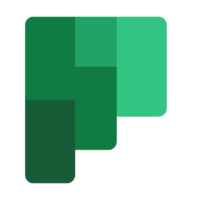Online Executive Coaching
These coaching sessions are hands on, practical, and specific to each person’s particular needs. Participants work in their own virtual classroom alongside their trainer who provides detailed coaching, feedback, recommendations, and top tips. We will grow your confidence and digital skillset significantly!
- Confidential one-on-one training
- Receive ongoing phone and email support
- Receive skill sheets specific to your training
- Customised to suit your specific requirements
- Scheduled at a time to suit you
- Lessons start as early as 7:00am
- Other times available by request
Online Executive Coaching |
Jansz Executive Coaching drives business productivity through building individual skills, knowledge and confidence. We inspire and empower people to improve their lives through learning.
 |
 |
To enquire about Live Online Courses, please Call +61 2 6243 4862
Bookings |
|
This app is built for businesses who depend on scheduling appointments with their customers. |
Delve |
|
Employee Profiles which can be used to view and organize all documents in one location. |
Edge |
|
Explore features, rewards, and more before you download the new browser today. |
Excel |
|
has numerous tools to manage data, present data in charts, aggregate data using PivotTables and automation tools. |
Forms |
|
Easily create surveys and polls to collect customer feedback, measure employee satisfaction, and organize team events. Quickly create quizzes to measure. |
Power Automate |
|
Organise automation for notifications, alerts, data gathering, and communication that will help you spend less time on boring but necessary admin work and more time on interesting (and productive) things. |
Microsoft 365 |
|
Microsoft Office Online suite effectively including how to access the applications, create and share files, use the applications in conjunction with other programs and services and much more. |
OneDrive |
|
learn how to upload, manage, share, and collaborate on files and folder. |
OneNote |
|
The digital note-taking app for your devices. |
Outlook |
|
The digital note-taking app for your devices. |
Planner |
|
Learn how to use Planner with Microsoft 365 to establish and manage small projects, share files and assign and track group tasks. |
PowerApps |
|
Empower everyone in your organization to build business apps the easy way with Microsoft Power Apps and start modernizing processes and driving. |
Power BI |
|
Turn data into opportunity with Microsoft Power BI data visualization tools. Drive better business decisions by analyzing your enterprise data for insight. |
PowerPoint |
|
Create and share dynamic presentations. Design infographics or create learning content. |
SharePoint |
|
Document management and collaboration tool. Share and manage content and knowledge. |
Sway |
|
Learn how to use Sway with Office 365 to create and share engaging, interactive online presentations, reports and stories. |
Teams |
|
workspace collaboration tool which brings together people, communication (chat & video), tasks, and files. |
Visio |
|
Flowchart, maps and diagrams. |
Word |
|
Design and develop professional documents. |
Yammer |
|
Improve employee engagement with Yammer, the enterprise social network that integrates with Microsoft 365 apps like Teams. Start using the Yammer app. |
What our learners say!
Rachael was friendly, knowledgeable and really helpful.