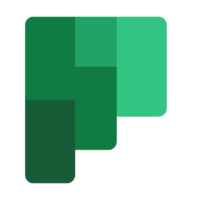Online Collaborative Workshop
Working together in Microsoft 365 for up to 25 learners. Instructor-led sessions conducted online and in real time.
- 1hr online workshop
- Up to 20 learners
- Customised to suit your team
- No travel – 100% online
- Friendly, experienced coaches
- 12 months phone and email support
- Supporting courseware provided
Choose a date and time that suits you – Contact us using this form.
Online Collaborative Workshop |
Interactive online workshop for larger groups. Content is co-designed with management to be approachable and relevant. Learners may work together synchronously in Microsoft 365.
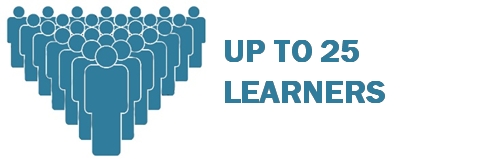 |
 |
To enquire about Live Online Courses, please Call +61 2 6243 4862
Bookings |
|
This app is built for businesses who depend on scheduling appointments with their customers. |
Delve |
|
Employee Profiles which can be used to view and organize all documents in one location. |
Edge |
|
Explore features, rewards, and more before you download the new browser today. |
Excel |
|
has numerous tools to manage data, present data in charts, aggregate data using PivotTables and automation tools. |
Forms |
|
Easily create surveys and polls to collect customer feedback, measure employee satisfaction, and organize team events. Quickly create quizzes to measure. |
Power Automate |
|
Organise automation for notifications, alerts, data gathering, and communication that will help you spend less time on boring but necessary admin work and more time on interesting (and productive) things. |
Microsoft 365 |
|
Microsoft Office Online suite effectively including how to access the applications, create and share files, use the applications in conjunction with other programs and services and much more. |
OneDrive |
|
learn how to upload, manage, share, and collaborate on files and folder. |
OneNote |
|
The digital note-taking app for your devices. |
Outlook |
|
The digital note-taking app for your devices. |
Planner |
|
Learn how to use Planner with Microsoft 365 to establish and manage small projects, share files and assign and track group tasks. |
PowerApps |
|
Empower everyone in your organization to build business apps the easy way with Microsoft Power Apps and start modernizing processes and driving. |
Power BI |
|
Turn data into opportunity with Microsoft Power BI data visualization tools. Drive better business decisions by analyzing your enterprise data for insight. |
PowerPoint |
|
Create and share dynamic presentations. Design infographics or create learning content. |
SharePoint |
|
Document management and collaboration tool. Share and manage content and knowledge. |
Sway |
|
Learn how to use Sway with Office 365 to create and share engaging, interactive online presentations, reports and stories. |
Teams |
|
workspace collaboration tool which brings together people, communication (chat & video), tasks, and files. |
Visio |
|
Flowchart, maps and diagrams. |
Word |
|
Design and develop professional documents. |
Yammer |
|
Improve employee engagement with Yammer, the enterprise social network that integrates with Microsoft 365 apps like Teams. Start using the Yammer app. |
Online Delivery
Microsoft Bookings
We use Microsoft bookings which enables learners to book themselves in for sessions at times that are convenient for them. Learn more about this process here.
Phone or Email Bookings
Call us on +61 2 6243 4862 and one of our friendly staff members will find and book a session that suits you. Alternatively you may send us an email or use the contact form at the bottom of this page.
Online Coaching
After your session is booked, we connect online with a meeting application (Generally Microsoft Teams). You and your Coach interact online, using a shared screen. You are in control while our Coach directs you. This is also true for group bookings. Usually a single participant is in control, while the other attendees watch. We do involve all participants with activities so nobody is left out.


Session Delivery
Microsoft Teams
We typically use Microsoft Teams to communicate with our clients
Webex Meetings
If your organisation uses Webex, we can use this software.
Zoom
We are sorry, currently Zoom is not authorised for official use by our IT security team.
Other
We will endeavour to use your preferred method of communication, if screen sharing is achievable.
What our learners say!
A great session, very informative as always!